Web Dynpro for ABAP tutorials example souce code for developing SAP Webdynpro applications
Web Dynpro for ABAP is a development technology that allows you to create web applications within your SAP system. Unlike
BSP's which allow you to use any standard web development languages such as HTML, JavaScript and Ajax alongside
your ABAP code WebDynpro's have their own development framework.
Within this all the flow control and display objects such as input fields,
tables, image placement etc are added using the custome techniques. ALso all processing and calculation code is written using the SAP's native
language ABAP. Although this method restricts your freedom to customize the look and feel of the screen and its elements
compared to BSP's it does allows you to create robust applications quicker, especially if you use the floor plan manager framework.
It also creates a standard look and feel for any applications developed using the web dynpro platform not only across your SAP
system but across all companies that use SAP. Web applications can also be created by ABAP developers
without any need to learn other standard web development languages such as HTMl, Javascript, CSS etc.
All you need to know to develop ABAP webdynpro applications is a basic understanding of ABAP and knowledge of how to navigate around
the WDP development platform, which is accessed via the standard SAP development workbench transaction SE80. Below is a number of step by
step tutorials that will take you from a complete webdynpro beginner to being able to implement more advanced applications that
utilise elements such as interactive tables and ALV reports.
Example ABAP Web Dynpro
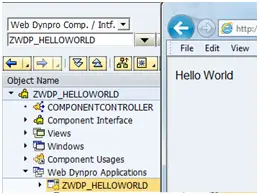
Change stylesheet theme
Update stylesheet theme globaly for all web dynpro applications or individual ones
Disable User Personalisation
Remove the ability for users to personalise each web dynpro screen including hiding fields and setting defaults
[+] Add UI elements to WDp view (i.e. input field, drop down, image..)
Add UI element to ABAP web dynpro
Create Web Dynpro field context
Create context for web dynpro screen field and demonstrate standard searh help functionality
Freely programed custom search help
Create your own WDP Value help / Search Help / OVS
Assign custom search help to FPM via enhancement
Assign your own custom WDP Value help / Search Help to a FPM application such as ESS/MSS
Create field Refering to datatype of webDynpro context element
ABAP code to create field Refering to WebDynpro context datatype
Retrieve SAP webDynpro field value
Get user input to SAP WebDynpro field (simple ABAP code)
Popuate SAP WebDynpro field
Popuate SAP WebDynpro field using ABAP code
Adding inbound and outbound plugs
Web Dynpro Inbound and outbound plugs
Triggering inbound and outbound plugs
Triggering Web Dynpro Inbound and outbound plugs
Manually trigger ABAP web dynpro plug
ABAP code to call abap web dynpro plug
Add POPUP screen to ABAP Web dynpro
Display abap webdynpro popup screen
ABAP Web dynpro button click / Action
Caputure user action with ABAP web dynpro
Get button name user clicked on
Caputure name of web dynpro button user has clicked on
Add MIME repository object (i.e. image)
Add image or other mime object to web dynpro
[+] ALV in web dynpro for ABAP
Adding an interactive SAP list viewer (ALV) to you ABAP web dynpro
[+] ABAP Web dynpro TABLES - Display, Edit, Populate and Print
Using tables to allow users to display and edit data on screen within a abap web dynpro application
[+] ABAP Web dynpro Tree structure
Using a tree structure to allow users to view/edit data
[+] Floor Plan Manager
Developing Web Dynpro Applications using Floor Plan Manager
IF_WD_CONTEXT_NODE interface
Details of methods within interface IF_WD_CONTEXT_NODE used to control context elements
Web dynpro portal iView
ABAP web dynpro displayed as SAP portal iView
Embeding a view into Window
A Web Dynpro view needs to be embedded into a window
Call URL from ABAP Web dynpro ACTION
ABAP code to call URL from within web dynpro for ABAP ACTION
Change logon screen of Web dynpro
Change standard SAP logon screen for your web dynpro
Web dynpro End User Personalization
Allow users to personalize there ABAP web dynpro
URL Parameters and Application Parameters
URL Parameters and Application Parameters
Web Dynpro searchhelp
Demonstrate how standard searh help functionality is implemented automatically from data dictionary element used as a reference for the context.
SAP Web development (BSP, HTML, MVC, web dynpro)
SAP Web development
Related Articles
Adding a UI element to a view of and ABAP Webdynpro
Make WebDynpro view part of the WebDynpro window
My First ABAP WebDynpro - simple WebDynpro to display 'Hello world'
Displaying data with ABAP WebDynpro table
ABAP Web Dynpro layout development and how it looks in your browser
Adding a IMAGE UI element to an ABAP Web Dynpro view
Adding inbound and outbound plugs to your ABAP WebDynpro
Triggering ABAP WebDynpro inbound and outbound plugs
