SAP GUI for HTML - running SAP on a PC that does not have the SAP client installed
There are three versions of the SAP GUI the Standard version, which is for Win32, a version for none
windows based PC's which is SAP GUI for Java and SAP GUI for HTML. Both the Win32 and Java
version require some form of installation on every workstation. SAP GUI for HTML (Web GUI) requires
no installation on each workstation other than a standard web browser.
SAP GUI for HTML then allows you to access
SAP via a Web browser using the same screens, transaction
codes etc as you would when using the standard Win32 GUI. All you have to do
install the ITS which is a
free download from SAP onto a server machine.
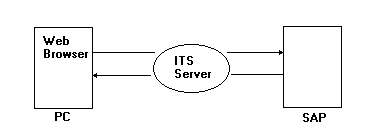
Advantages
- Still has same look and feel as standard SAP
- Don't have to do any work other than install the ITS
- Don't have to install SAP GUI onto PC
Disadvantages
- Still has same look and feel as standard SAP
- Requires a lot more network capacity (10x)
- Cant run every transaction (i.e. can't handle SAP graphics)
Related Articles
SAP Netweaver Business Client
SAP Web Application Development using ITS - Example ABAP code and information
Netweaver - Information about SAP netweaver technologies
SAP GUI for HTML - running SAP on a PC that does not have the SAP client installed
Creating your first very simple OData SAP Gateway Service
Maintain web services - Use of transaction SICF to activate and maintain SAP web services
SAP Web Application Development - Example code and information on various areas of web development
Internet transaction server ( ITS ) - advantages and disadvantages
ITS Flow logic - advantages and disadvantages of using ITS flow logic
Developing SAP Web Transactions - using SE80 and then published to the ITS
