Add new and set default tab entry for SAP PM transactions IW32 and IW33
In-order to create a new tab within PM transaction such as IW32 and IW33 simply use the screen exit via enhancement 'IWO10018'
via transaction code CMOD.
Also see here for how to change the name of the tab once you
have implemented the enhancement tab. Note you may need to re-do this after any upgrade or patching excersie.
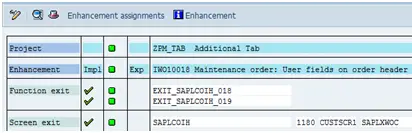
Once you have created a new table it is a little more dificult to set this as the default. It is easier to create a new program/transaction
which sets one of the existing tabs as the default using the SET PARAMETER and CALL TRANSACTION commends. See below for example:
set parameter id 'ANR' field '00000001'.
* set parameter id 'VGN' field ld_vornr. "sets default vorna
set parameter id  field 'VGUE'. "'VWPA'. "'KOAU'. " 'MUEB' "'IHPL'.
field 'VGUE'. "'VWPA'. "'KOAU'. " 'MUEB' "'IHPL'.
call transaction 'IW32' and skip first screen.
The options available for parameter ID COK are as follows including which tab they select (also see SAP include LCOIHO1A)
'VGUE' - Operations tab
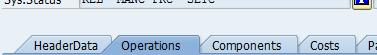
'MUEB' - Components tab
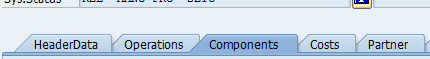
'KOAZ' - does not seem to work
'IHKD' - Additional Data tab
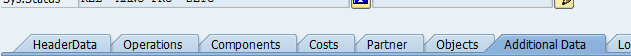
'IHPL' - Planning tab
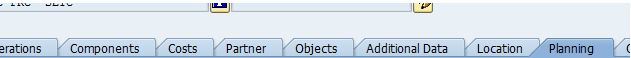
'VWPA' - Control tab
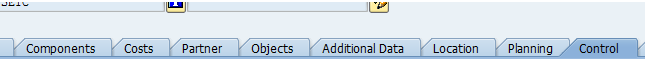
Alternate way using existing SAP tcodes with ability to set any tab as default
One way to set the default to any other tab is to use a simple enhnacement point within function group 'COIH' at the start of
subroutine(form) 'TABSTRIP_ABLAUF'.
data: wa_t185 type T185.
* Check if first time (i.e. default tab), Only active for transction IW32
IF ts_1100-activetab is INITIAL and sy-tcode eq 'IW32'.
* Get current tab details
CALL FUNCTION 'T185_EXTRACT'
IMPORTING
T185_EXP = wa_t185.
* Set tab details to your requred tab
wa_185-panel = '6666'.
wa_185-FCODE = '+CUK'.
* Store new tab details in required FM globle variables
CALL FUNCTION 'T185_CORRECT'
EXPORTING
T185_IMP = wa_t185.
ENDIF.
In order to find the details required for tab you want to select simply follwow these steps
Step 1 - Place a break point in function module 'LOCATION_EXTRACT'.
Step 2 - Execute transaction IW32, IW33 etc
Step 3 - Ignore the first break points (press F8) until tab strip is displayed
Step 4 - Now Select your required tab
Step 5 - When the break point is triggered look at what values are within variable T185.
Especially fields 'PANEL' and 'FCODE'.
Step 6 - Simply put these values within the fields of the enhancement code i.e. wa_185-panel = '6666' & wa_185-FCODE = '+CUK'.
HeaderData Tab
T185-PANEL = '0120'
T185-FCODE = 'IHKZ'
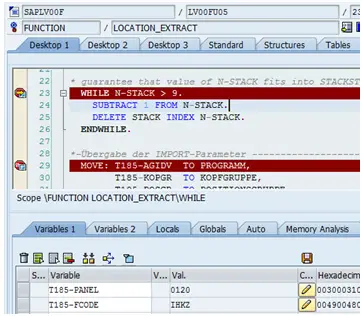
Operations Tab
T185-PANEL = 0100
T185-FCODE = VGUE
Components Tab
T185-PANEL = 0120
T185-FCODE = ENT1
Costs Tab
T185-PANEL = 1100
T185-FCODE = KOAU
Partner Tab
T185-PANEL = 0201
T185-FCODE = PARU
Objects Tab
T185-PANEL = 0300
T185-FCODE = IOLU
Additional Data Tab
T185-PANEL = 0130
T185-FCODE = IHKD
Location Tab
T185-PANEL = 0200
T185-FCODE = ILOA
Planning Tab
T185-PANEL = 0210
T185-FCODE = IHPL
Control Tab
T185-PANEL = 0140
T185-FCODE = VWPA
Custom Tab
T185-PANEL = 6666
T185-FCODE = +CUK
Related Articles
Functional location classification
SAP PM - Example code and information for developing ABAP in the Plant maintenance area of SAP
SAP PM database structure for work orders, maintenance orders
