Create simple Java Application ("Hello world�)
Demonstration of how to create simple Java application using the eclipse software.
Step 1 - Create Project
Once your eclipse software is installed and configured as described in previous section then you are ready
to create a project to store all the Java code. File-> New -> Project. Choose Java Project and press the
'Next' button.
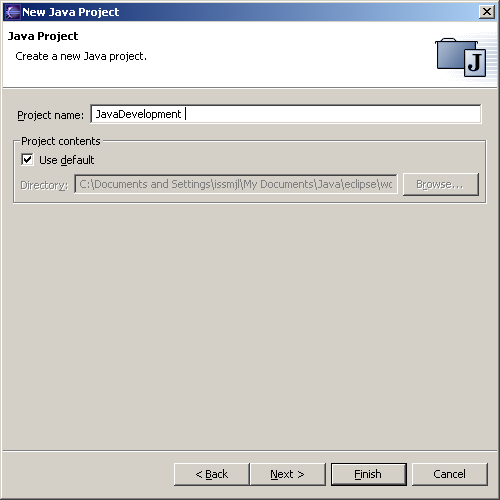
Step 2 - Create Class
Right click on project and select New -> Class.
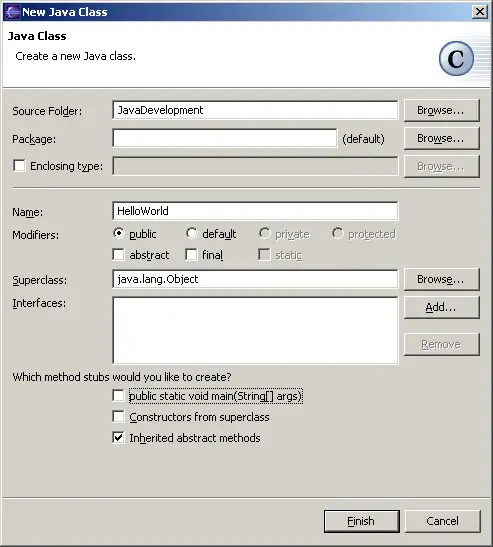
Step 3 - Enter Code
Enter the following code into the 'HelloWorld.java' file and press save
class HelloWorld {
public static void main( String args[] ) {
System.out.println("Hello World");
}
}
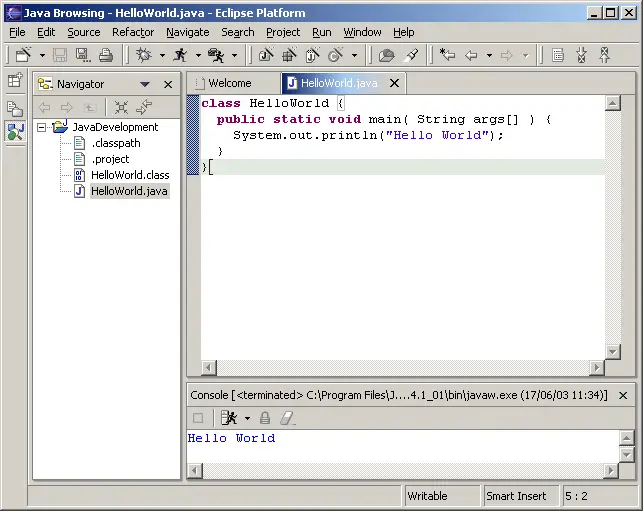
Step 4 - Execute
Select from menu: Run -> Run As -> Java Application. You should now get the 'Hello World' displayed
in the Console window (see above).
Related Articles
Introduction to Java Applet development
AWT Java development
Simple Java Applet
Java code to implement close functionality into AWT design
Java code to implement close functionality into AWT design
Simple steps to setting up your SAP Java development environment
Configuring your java development platform
Install SAP Netweaver development studio
Introduction
SAP Netweaver development studio
SAP Netweaver development studio is based on Eclipse
Code of simple Swing Java Applications
Code of simple Swing Java Applications
Simple Swing Java Applet
Java Swing development
Code of simple Swing Java Applications
Java swing code for creating a simple tree
