Adding fields to SAP standard Infotype
SAP allows you to add additional fields to any standard Infotype.
Step 1
Using transaction PM01 chose the 'Enhance Infotype tab' and press the create 'All' button.
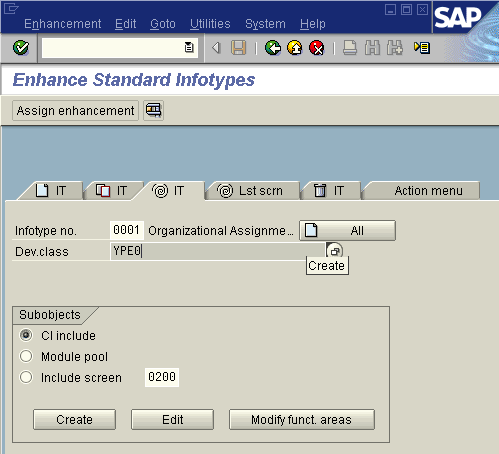
Step 2
The following screen will appear allowing you to enter the new fields you wish to add to the Infotype.
i.e. ZZSPINST and ZZBACS
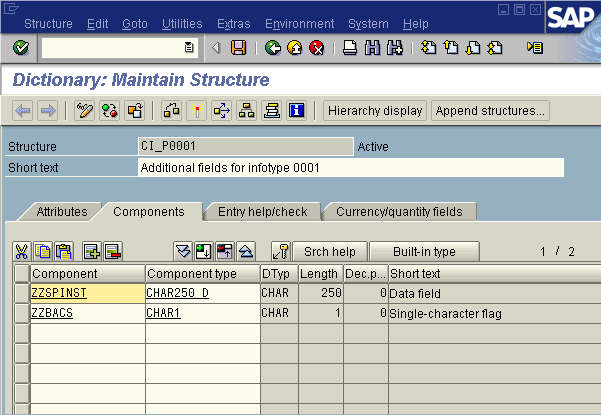
Step 3
Once saved and activated the new fields will appear in the Infotype screen and database table (See below)
Infotype screen(PA20)

Infotype database table
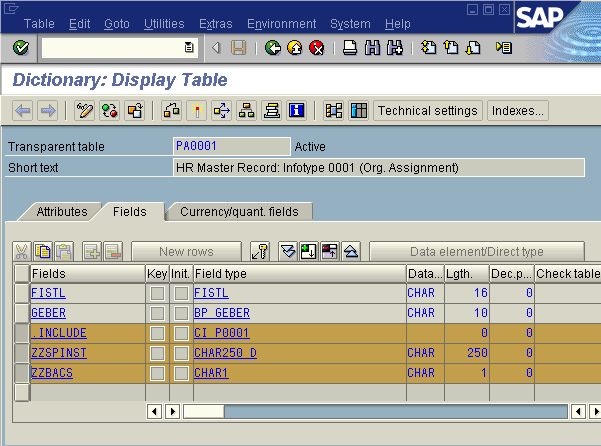
Related Articles
SAP BADI enhancement implementation (Business Add-In)
Changing SAP Data Element documentation (F1 help text)
Changing SAP Data Element field text
Find SAP BADI triggered from a SAP transaction, also find tcode from BADI name
Access values outside the SAP customer exit
SAP User Exits to Add functionality to the PBO and PAI of SAP HR infotypes
SAP User exist enhancements
SAP Field Exits implementation to update global dictionary field details
SAP filter BADI allows multiple implementations to be active
SAP migrated BADI using enhancement point implementation
Modifying Standard SAP System and help Menu options
Modifying Standard SAP System and help Menu options
SAP mutiple use BADI and enhancement spot implementation (Business Add-In)
SAP User exits to allow developers to enhance standard SAP functionality without modifiy SAP code
